Export CSV
Export transactions
The Export CSV feature allows you to obtain a table containing all monthly transaction data in CSV format, accessible from the Stancer Client Area. This export makes it easier to track activity and reconcile payments.
How does it work?
- Log in to your Client Area
- Go to the Transactions > My Payouts section
- Click the Export CSV button to download the data in Excel (CSV) format
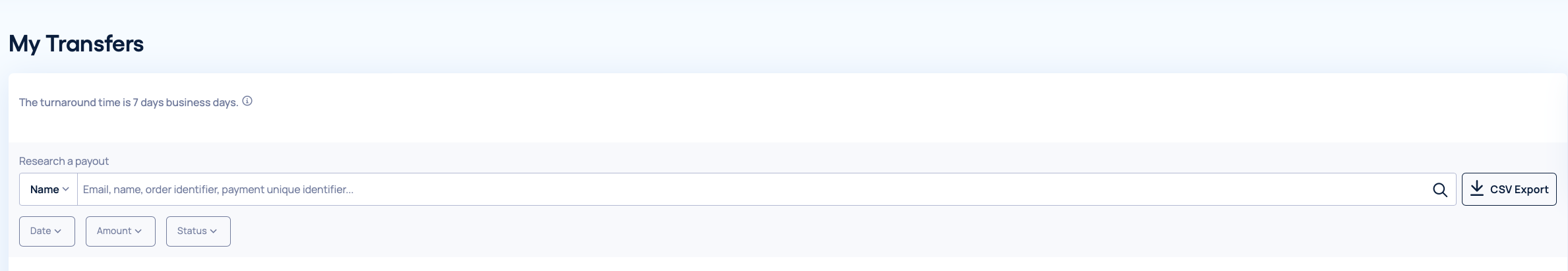
Filters available for CSV export:
- Period: You can decide whether to display transactions for the current month, last month, the whole year, or customize a start and end date.
- Amount: Define a minimum and/or maximum amount for the transactions you wish to display
- Status: You can also filter the status of payments to be displayed.
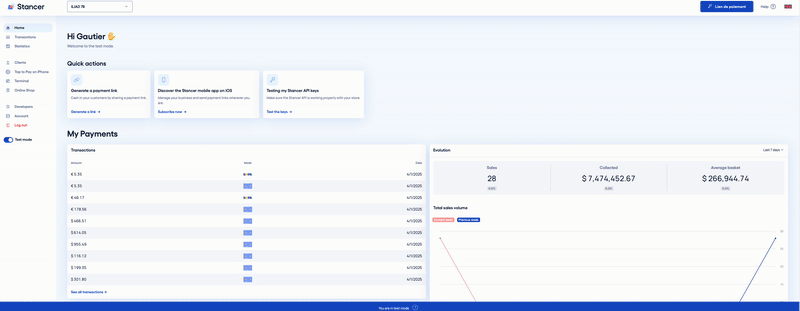
File Content
The CSV export includes detailed information for each payout:
- Operation Identifier: Unique number assigned to each operation.
- Order Identifie: Order number associated with each operation (to be provided when generating the payment link or calling our API).
- Gross amount of operation: Gross amount for each individual operation.
- Fees (excl. VAT): Commissions applied to the operation, excluding taxes.
- Operation Currency: Currency used for each operation.
- Payout Identifier: Unique number assigned to each payout.
- Payout Reference: Reference displayed on the Client’s bank transfers.
- Payout Date: The date_bank on which the payout was processed.
- Status: Current status of the payout.
- Total Payments: Total amount of payments made.
- Total Refunds: Total amount of refunds issued.
- Total Disputes: Total amount of payment disputes.
- Total various: Total amount of additional fees and commissions included in the payout, such as cash pledges, terminal fees, commercial gestures, or extra charges.
- Total vouchers: Total amount of discounts applied through promotional codes.
- Total Gross: Gross total before commission and tax deductions.
- Total Fees excl. VAT: Total commissions applied, excluding taxes.
- Total Fees VAT: Total VAT applied on commissions.
- Total Fees (incl. VAT): Total commissions applied, including VAT.
- Total Net: Net amount after deduction of commissions and other fees.
- Currency: Currency used for the payout.